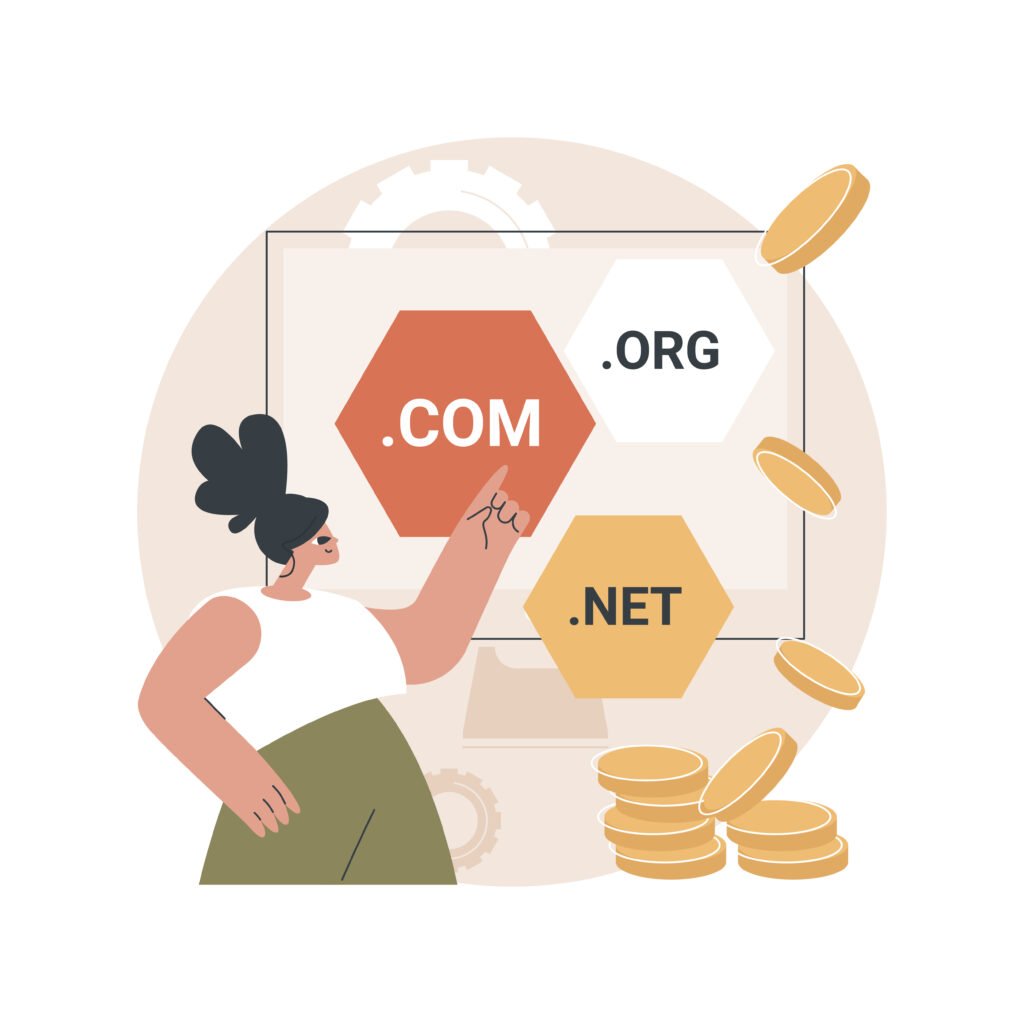guide you through setting up your website with Hostinger hosting for under $50. Hostinger is a popular Cheap Website Hosting provider known for its budget-friendly plans and excellent features for beginners.
Here’s what we’ll cover:
- Why Choose Hostinger for Your Website
- Picking the Right Hostinger Plan (Under $50!)
- Setting Up Your Website with Hostinger
- Additional Resources to Get You Started
Why Choose Hostinger for Your Website
There are many reasons to choose Hostinger for your website, especially if you’re on a budget. Here are some of the key benefits:
- Affordable Prices: Hostinger offers some of the most competitive prices in the web hosting market, with plans starting under $2 per month.
- Easy to Use: Hostinger’s user-friendly interface and control panel make it easy for beginners to set up and manage their website, even with no prior experience.
- Reliable Uptime: Hostinger boasts a 99.9% uptime guarantee, ensuring your website is accessible to visitors most of the time.
- Essential Features: Even their basic plans come with essential features like a free SSL certificate, website builder tools, and email accounts.
- Customer Support: Hostinger offers 24/7 customer support via live chat and email, so you can always get help if you need it.
Picking the Right Hostinger Plan (Under $50!)
Hostinger offers a variety of shared hosting plans, but the good news is several options fit under $50 for the first year (with longer billing cycles offering the best rates). Here’s a quick breakdown:
- Single Shared Hosting: This plan is perfect for small websites or blogs and starts around $1.99 per month with a 48-month commitment.
- Premium Shared Hosting: Ideal for those expecting moderate traffic, this plan starts at $2.59 per month with a 48-month commitment and includes free domain registration.
- Business Shared Hosting: This plan caters to websites with higher traffic and includes features like daily backups. It starts at $4.99 per month with a 48-month commitment.
Setting Up Your Website with Hostinger
Once you’ve chosen your plan, setting up your website with Hostinger is a breeze. Here’s a simplified walkthrough:
- Sign up for your chosen Hostinger plan.
- Choose a domain name (your website’s address) or transfer an existing one.
- Hostinger offers a user-friendly website builder tool (optional). You can also install popular content management systems (CMS) like WordPress with a single click.
- Follow Hostinger’s guides or video tutorials to customize your website and add content.
- Launch your website and start attracting visitors!
Additional Resources to Get You Started
Hostinger provides a wealth of resources to help you get started with your website, including:
- Knowledge Base: A comprehensive collection of articles and tutorials covering various web hosting topics.
- Video Tutorials: Step-by-step video guides on setting up your website, using the control panel, and more.
- Blog: Articles and insights on web development, marketing, and online business.
By choosing Hostinger and following these steps, you can create a professional-looking website for under $50. Remember, Hostinger’s affordable plans are a great starting point, and you can always upgrade as your website grows.