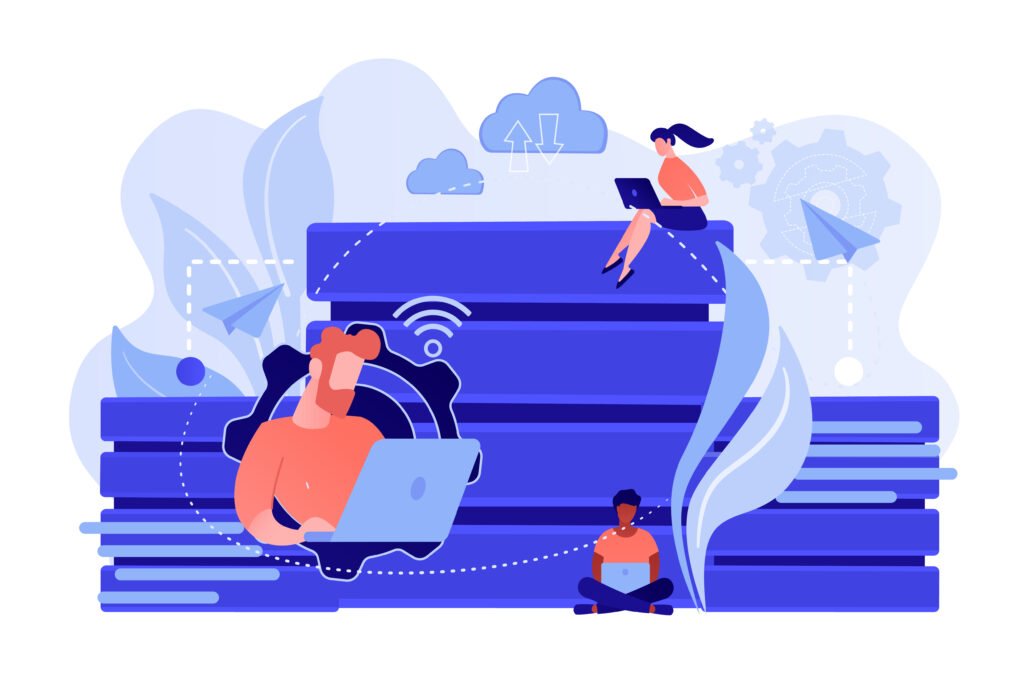will guide you through a smooth website migration process to Migrate Website to Hostinger, your new reliable hosting partner. Whether you’re a seasoned website owner or just starting, migrating your site can seem daunting. But fear not! With Hostinger’s user-friendly tools and clear instructions, you’ll be up and running on their platform in no time.
Why Choose Hostinger for Website Migration?

Here’s what makes Hostinger an excellent choice for your website migration:
- Free Migration Tool: Hostinger offers a free website migration service for most website platforms, including WordPress, making the transfer effortless.
- Expert Support: Their dedicated support team is readily available to assist you throughout the migration process, ensuring a smooth transition.
- Top-Tier Hosting: Hostinger boasts excellent performance, security features, and reliable uptime to keep your website running smoothly.
- Affordable Plans: They offer a variety of hosting plans to suit your website’s needs and budget, making them an excellent value for money.
Step-by-Step Guide to Migrating Your Website to Hostinger
There are two primary methods to migrate your website to Hostinger:
Method 1: Using Hostinger’s Free Migration Tool
- Sign Up for a Hosting Plan: Choose a hosting plan that meets your website’s requirements at Hostinger.
- Initiate the Migration Request: Within your Hostinger account dashboard, locate the “Website” section and look for the “Migrate Website” option.
- Provide Website Details: Enter your current website’s URL and login credentials (if applicable). Hostinger will handle the transfer for you.
- Relax and Wait: The migration process might take some time depending on your website’s size, but Hostinger will keep you updated.
Method 2: Manual Migration
- Back Up Your Website: Download a complete backup of your website’s files and database from your current hosting provider.
- Set Up Your Hosting with Hostinger: Create a new website or hosting plan on your Hostinger account.
- Upload Website Files: Utilize Hostinger’s File Manager tool to upload all your website’s files to the designated directory on their server.
- Import Database (if applicable): If your website uses a database, create a new database on Hostinger and import the downloaded database backup.
- Update Configuration Files: Edit your website’s configuration files (like wp-config.php for WordPress) to reflect the new database details and Hostinger’s server information.
- Point Your Domain Name: Update your domain name’s nameservers to point towards Hostinger’s servers. This propagation process might take up to 24 hours.
Testing and Verification
Once the migration is complete, thoroughly test your website on Hostinger to ensure everything functions as expected.
Migrating your website to Hostinger is a straightforward process with significant advantages. By following these steps and leveraging Hostinger’s resources, you’ll have your website up and running on their reliable platform in no time. Hostinger provides a user-friendly experience, top-notch features, and exceptional support, making them a perfect choice for your website hosting needs.