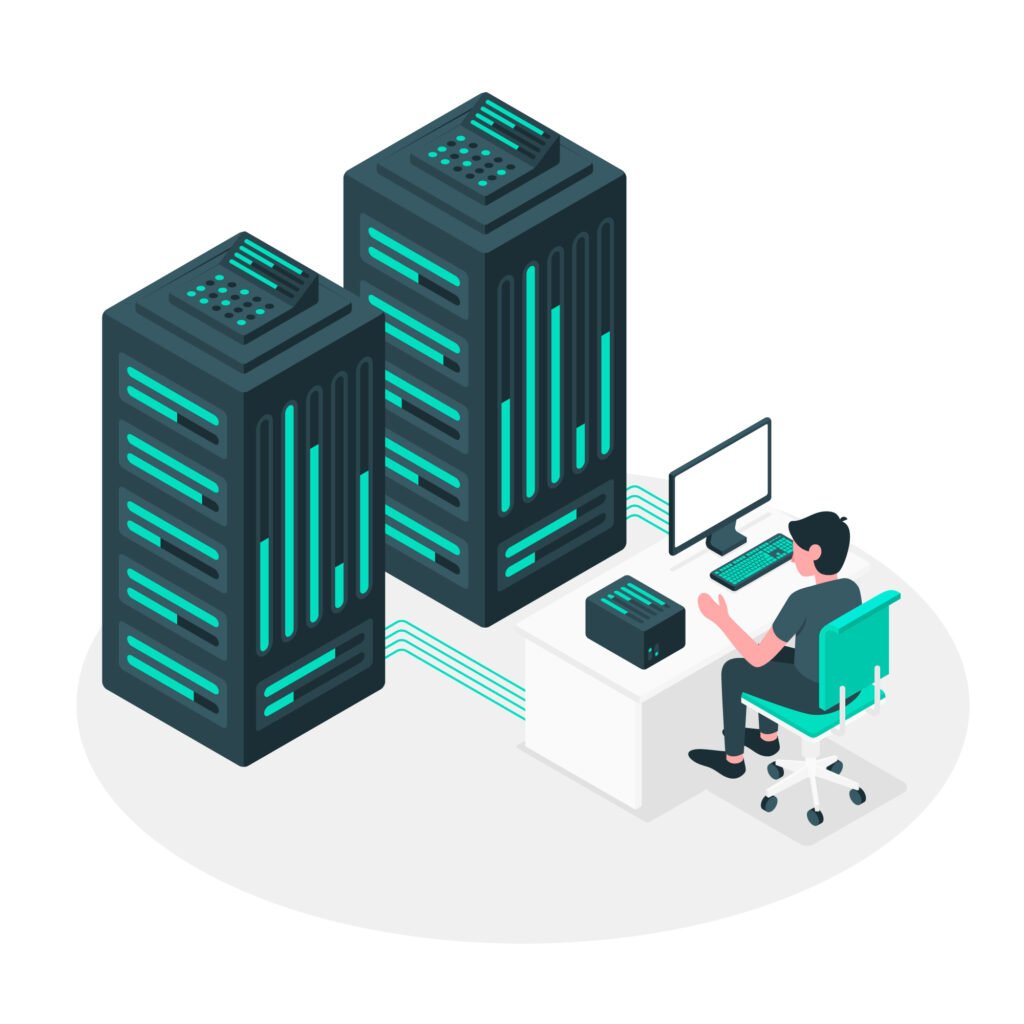Outgrown shared hosting? Considering a virtual private server (VPS) but worried it’s too technical? Look no further! This guide dives into Hostinger’s VPS hosting solutions, specifically designed for beginners seeking an upgrade. We’ll explore the benefits of VPS hosting, why Hostinger is a great choice, and how to get started with your VPS journey.
Why Choose VPS Hosting?
Shared hosting offers a budget-friendly way to host your website, but resources are shared with other users. VPS hosting creates a virtualized environment, granting you a dedicated portion of server resources – CPU, RAM, and storage – ensuring better performance and control. This is ideal for websites experiencing growth in traffic, complex applications, or those requiring a more secure environment.
Why Hostinger’s VPS Hosting?

Hostinger stands out for beginners with its user-friendly approach to VPS hosting. Here’s what makes them a great choice:
- Affordable Plans: Hostinger offers a range of VPS plans to suit your needs, starting at budget-friendly prices.
- Simple Setup: No need for complex server configurations. Hostinger’s intuitive hPanel control panel makes managing your VPS a breeze, even for beginners.
- 24/7 Support: A dedicated support team is available around the clock to answer your questions and guide you through any technical hurdles.
- Scalability: Easily upgrade your VPS plan as your website grows, ensuring your resources can keep up with increased traffic demands.
Getting Started with Hostinger’s VPS Hosting:
Hostinger simplifies the VPS setup process:
- Choose a Plan: Select a VPS plan that aligns with your website’s requirements. Hostinger offers a variety of options with varying resource allocations.
- Sign Up and Configure: Follow the straightforward signup process and configure your server with your preferred operating system and control panel option (cPanel available for an additional fee).
- Install Applications: Use the control panel or command line interface (CLI) to install applications like WordPress or custom software.
- Manage Your Website: Enjoy the increased control and power of your VPS to manage your website’s growth and performance.
Additional Resources:
For a more in-depth look at managing your Hostinger VPS, explore their extensive knowledge base and tutorials https://www.hostinger.com/tutorials/. These resources cover everything from server setup to website optimization.
VPS hosting empowers you to take control of your website’s future. With Hostinger’s beginner-friendly VPS plans, affordable pricing, and excellent support, you can confidently manage your website’s growth and success. So, why wait? Upgrade to VPS hosting with Hostinger today and unlock the full potential of your website!