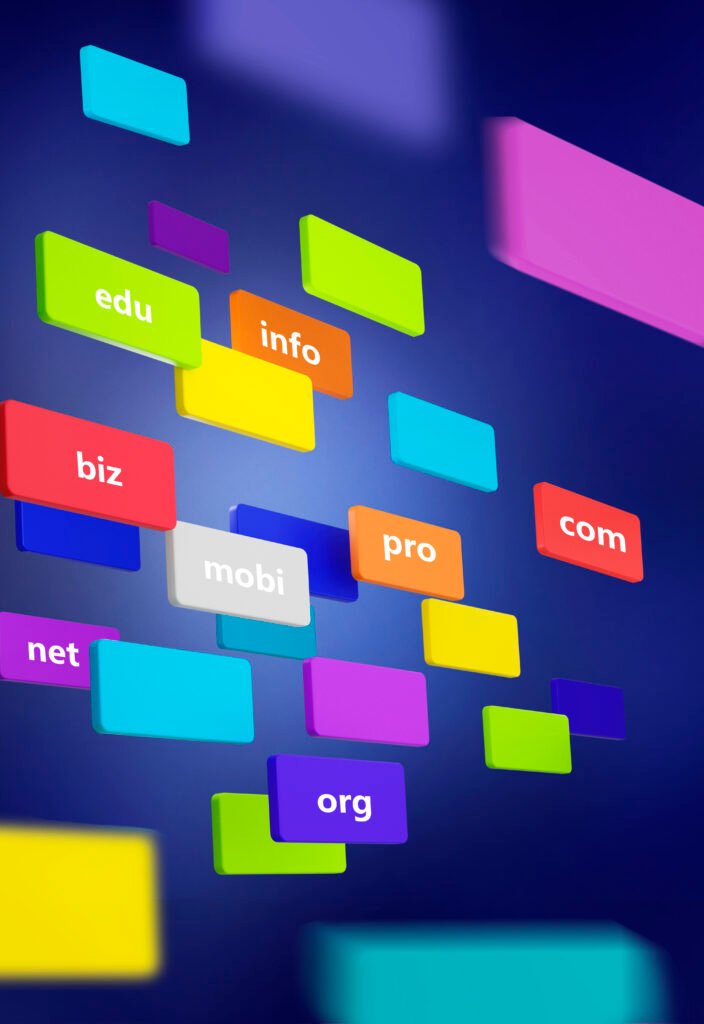In today’s interconnected world, reaching a global audience is easier than ever. But to truly resonate with international visitors, offering your website in their native language is crucial. Hostinger, a popular web hosting provider, empowers you to create multilingual websites seamlessly, expanding your reach and boosting engagement. This guide delves into the latest methods and best practices for crafting a multilingual website with Hostinger, optimized for search engines and user experience.
Choosing Your Path: Website Builder vs. WordPress

Hostinger offers two primary avenues for building a multilingual site: their user-friendly Website Builder and the dynamic WordPress platform. The choice depends on your technical expertise and desired level of control:
- Website Builder: Ideal for beginners, this drag-and-drop interface simplifies adding new languages. You can easily switch languages, manage flags, and even utilize machine translations (though professional translations are recommended).
- WordPress: With its vast plugin ecosystem, WordPress grants more flexibility and customization. Popular plugins like WPML and Poyang enable multilingual functionality, but require some technical know-how.
Key Steps to Multilingual Success:
- Plan Your Languages: Identify the target languages most relevant to your audience. Consider factors like demographics, market size, and potential ROI.
- Content & Translations: Prepare translated content for each language. Prioritize professional translations for optimal quality and cultural nuances. Tools like Google Translate can assist with rough drafts, but never rely solely on them.
- Technical Setup: Implement the chosen method (Website Builder or WordPress plugin) based on your platform and preferences. Follow Hostinger’s detailed guides for each approach.
- URL Structure: Decide on your URL structure (subdomains, subdirectories, etc.) and configure it consistently across languages. Clear structure aids search engine visibility.
- Language Detection & Switching: Enable automatic language detection based on user location or provide clear language selection options. Make switching seamless and intuitive.
- SEO Optimization: Optimize each language version for relevant keywords. Translate meta descriptions, title tags, and alt text for each language. Leverage hre flang tags to signal language variations to search engines.
- Testing & Maintenance: Thoroughly test all functions and content across languages. Regularly update translations and address any technical issues promptly.
Pro Tips for Multilingual Mastery:

- Leverage Hostinger Resources: Utilize Hostinger’s knowledge base, tutorials, and support team for assistance with any technical aspects.
- Localize Beyond Language: Adapt visuals, cultural references, and even humor to resonate with each target audience.
- Promote Your Multilingual Site: Announce your new language offerings on social media, email marketing, and other channels.
- Track & Analyze: Use analytics tools to monitor traffic and engagement from different regions and languages. This data helps you refine your strategy and target content effectively.
By following these steps and incorporating the pro tips, you can leverage Hostinger’s platform to build a multilingual website that attracts a global audience, boosts engagement, and drives your business forward. Remember, creating a successful multilingual website requires ongoing effort and commitment, but the rewards in terms of reach and impact are undeniable.
Bonus SEO Optimization Tips:
- Use high-quality, unique content for each language version.
- Build backlinks to each language version from relevant websites.
- Submit your website to local search directories in each target country.
- Engage with local communities and influencers in each language.
I hope this comprehensive guide empowers you to create a multilingual website with Hostinger that thrives in the global marketplace. Feel free to ask if you have any further questions!