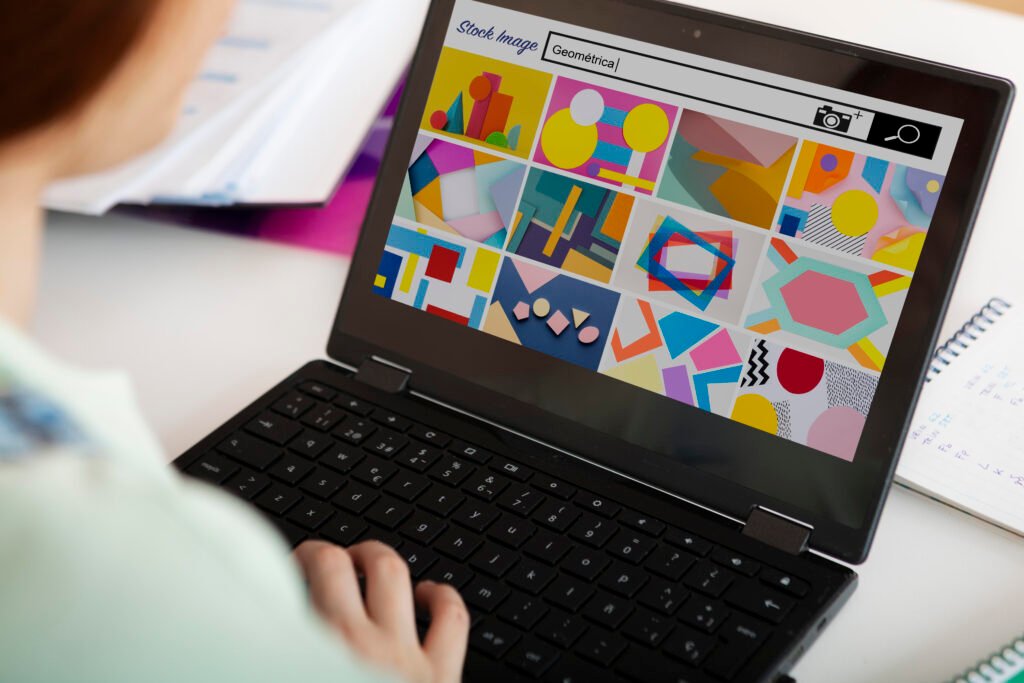In today’s fast-paced online world, website speed is crucial. Every element on your page contributes to loading times, and images are often the biggest culprits. Optimizing images for your Hostinger website isn’t just about aesthetics; it’s about enhancing user experience, boosting SEO, and saving valuable server resources.
Why Optimize Images? The Benefits are Real:
- Faster Loading Times:
-

Faster Loading Times - Smaller images translate to quicker page loads, keeping visitors engaged and reducing bounce rates. Studies show a 1-second delay in loading can decrease conversions by 7%.
- Improved SEO: Search engines favor faster-loading websites, giving your optimized images a ranking edge.
- Enhanced User Experience: Nobody likes waiting for images to load. Speedy visuals create a smoother, more enjoyable experience for your visitors.
- Reduced Server Load: Smaller file sizes mean less strain on your server, allowing it to handle more traffic efficiently.
- Cost Savings: With optimized images, you may qualify for lower bandwidth usage charges on your hosting plan.
The 5-Step Guide to Image Optimization:
-
Choose the Right Format:
- JPEG: Ideal for photographs with millions of colors. Use progressive JPEGs for gradual loading.
- PNG: Best for graphics with sharp lines and text. Consider PNG-8 for limited colors.
- WebP: Newer format offering superior compression for both photos and graphics. Not all browsers support it yet, so use it judiciously.
-
Resize Images to Display Dimensions: Don’t upload high-resolution images meant for printing. Resize them to the exact dimensions they’ll be displayed on your website to avoid unnecessary file size bloat.
-
Compress Wisely:
- Lossless Compression: Tools like TinyPNG or Kraken.io reduce file size without compromising quality, ideal for PNGs with flat colors and sharp edges.
- Lossy Compression: Tools like JPEGmini or Optimizing Images offer more aggressive compression for JPEGs, sacrificing some quality for significant size reduction. Use cautiously and test beforehand.
-
Leverage a CDN: A Content Delivery Network (CDN) caches your Optimizing Images on geographically distributed servers, delivering them to visitors faster regardless of their location. Hostinger offers built-in CDN options for Business and VPS plans.
-
Optimize Alt Text and Filenames:
- Descriptive Alt Text: Include relevant keywords in your alt text to improve image search ranking and accessibility.
- Meaningful Filenames: Use descriptive filenames instead of cryptic codes. Example: “product-red-dress.jpg” is better than “IMG_0012.jpg”.
Bonus Tips for Advanced Optimization:

- Consider lazy loading: Load images only when they scroll into view, further improving initial page load speed.
- Explore adaptive formats: Serve different image sizes based on device screen size for optimal viewing experience.
- Use image editing software: Tools like Photoshop or GIMP offer advanced compression options and lossless resizing.
Remember:
Image optimization is an ongoing process. Regularly review and optimize new images you add to your website. By following these steps and staying updated on best practices, you can ensure your Hostinger website delivers a visually stunning and lightning-fast experience for your visitors.
Additional SEO Optimization:
- Target relevant keywords throughout the article, including in headings, subheadings, and image alt text. Use tools like Google Keyword Planner to identify high-volume, low-competition keywords.
- Structure the article logically with clear headings and subheadings for easy readability.
- Include high-quality visuals, such as screenshots or infographics, to break up text and enhance understanding.
- Promote the article on social media and other relevant channels to reach a wider audience.
I hope this comprehensive guide helps you Optimizing Images your Hostinger website images for speed, SEO, and user satisfaction!