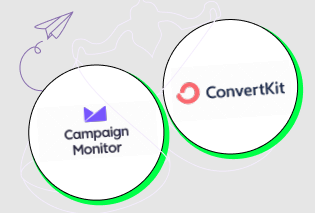Choosing the right email marketing platform is crucial for any business looking to nurture leads and grow its customer base. Two popular options are ConvertKit and Campaign Monitor. But with both platforms offering a range of features, deciding between ConvertKit vs Campaign Monitor can be tricky. This article will compare both platforms to help you make an informed decision for your business.
Feature Comparison: ConvertKit vs Campaign Monitor
| Feature | ConvertKit | Campaign Monitor |
|---|---|---|
| Target Audience | Creators, bloggers, course creators | Agencies, small businesses, publishers |
| Pricing | Starts at $29/month | Starts at $9/month |
| Email Editor | Text-based with code editing options | Drag-and-drop WYSIWYG editor |
| Automation | Powerful tagging and segmentation for advanced automation | User-friendly automation builder for basic workflows |
| Landing Pages & Forms | Paid add-on | Included in all plans |
| Analytics & Reporting | Basic reporting with open rates, click-through rates, and subscriber growth | Advanced reporting with heatmaps, A/B testing, and subscriber behavior insights |
| Integrations | Integrates with popular tools for creators | Extensive integrations with CRM, e-commerce, and marketing automation platforms |
| Customer Support | Community support for free plans, email & chat support for paid plans | Online resources, video tutorials, limited live support hours |
Choosing Between ConvertKit and Campaign Monitor
-
ConvertKit is ideal for creators, bloggers, and course creators who prioritize subscriber engagement and advanced segmentation for targeted email marketing. Its powerful tagging system allows for highly personalized campaigns, making it a great choice for nurturing leads and converting them into paying customers. However, ConvertKit lacks a user-friendly drag-and-drop editor and has a steeper learning curve.
-
Campaign Monitor is a strong all-around platform that caters to a wider range of businesses, including agencies, small businesses, and publishers. It offers a user-friendly interface with a drag-and-drop editor for easy email creation, along with robust automation features for streamlined workflows. Campaign Monitor also boasts extensive integrations with popular CRM and marketing tools, making it a powerful solution for businesses with complex marketing needs. However, Campaign Monitor’s advanced analytics and reporting features come at a higher price point compared to ConvertKit.
The Final Decision
Ultimately, the best platform for your business depends on your specific needs and budget. Consider the following factors when making your decision:
- Your target audience: Who are you trying to reach with your emails?
- Your email marketing goals: Do you prioritize subscriber engagement or advanced analytics?
- Your technical expertise: Are you comfortable with a text-based editor, or do you prefer a drag-and-drop interface?
- Your budget: How much are you willing to spend on an email marketing platform?
By carefully considering these factors and referring to the comparison table above, you can choose between ConvertKit vs Campaign Monitor and select the platform that will best help you achieve your email marketing goals.
Don’t miss out! Get your free ConvertKit trial and a special bonus (mention the bonus if any) for a limited time only. Click here to claim yours!